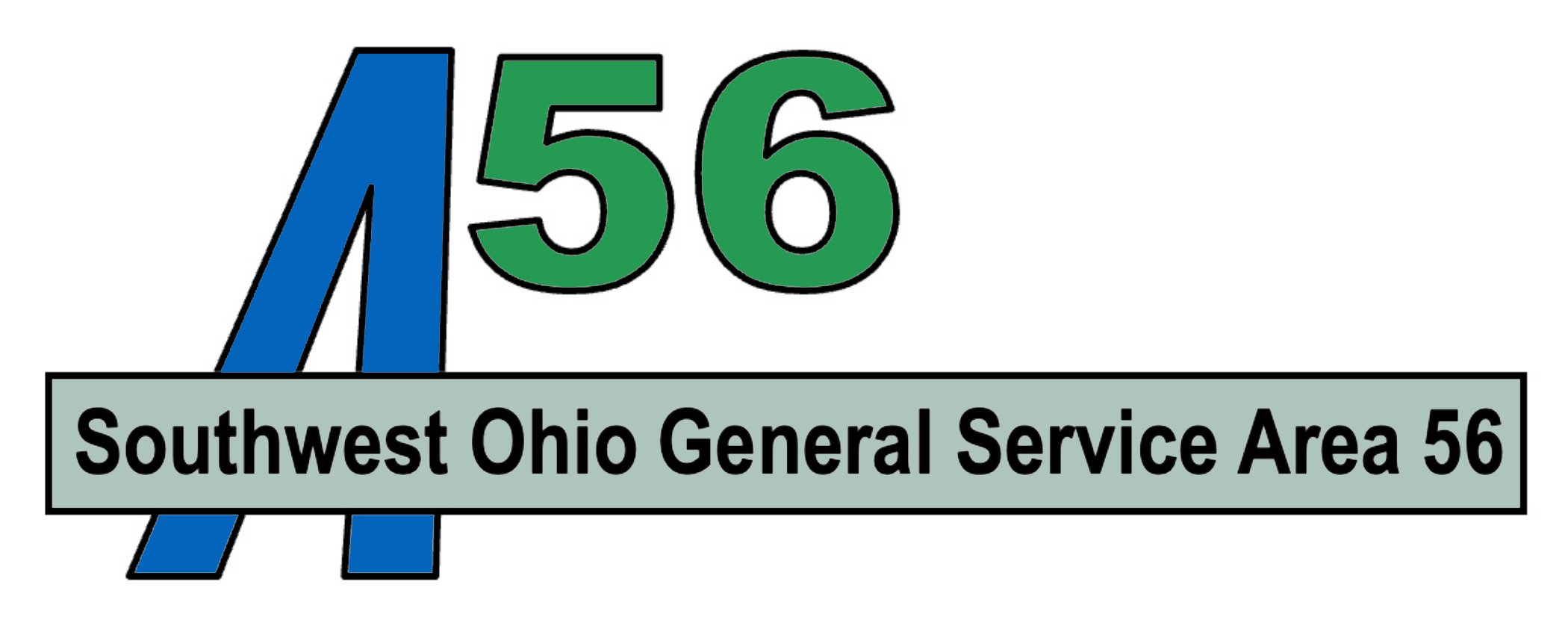Below you will find an interactive Google My Maps owned by Area 56 Communications Committee displaying all of the Area 56 districts. The best way to use it is to click on the focus box in the upper right corner of the map panel on a desktop computer and view the map in a browser window. The rendering is inconsistent in some versions of the Google Maps app and the embedded website below has issues as well. If you are having difficulty on a hand-held device, try copying the link below to enter it in a browser window.
Also, the district names are hard to read, which is a limitation of Google My Maps. A good way to see the district name is to click into a district on the map and a panel will pop up with the name of the district. You may also click on a district name in the panel, and it will zoom into the district in the map.
To find your district, you can enter the address of your meeting by clicking on the magnifying glass in the upper left. After entering the address and hitting return, the map will zoom into the location. Click near it, and the district name will appear in a panel.
If your meeting is in a Dayton area club, click on the pushpin and the district number will appear in the panel.